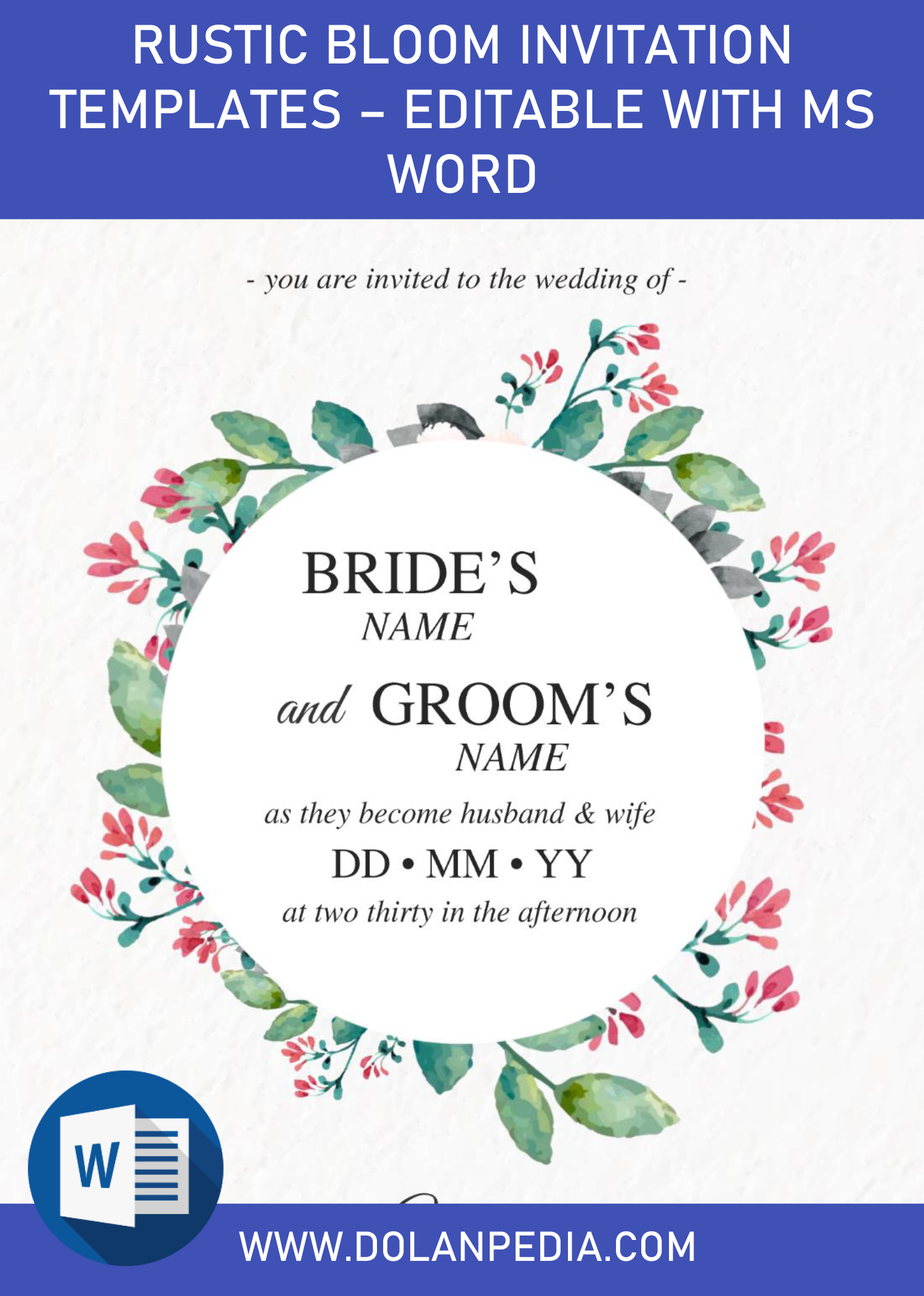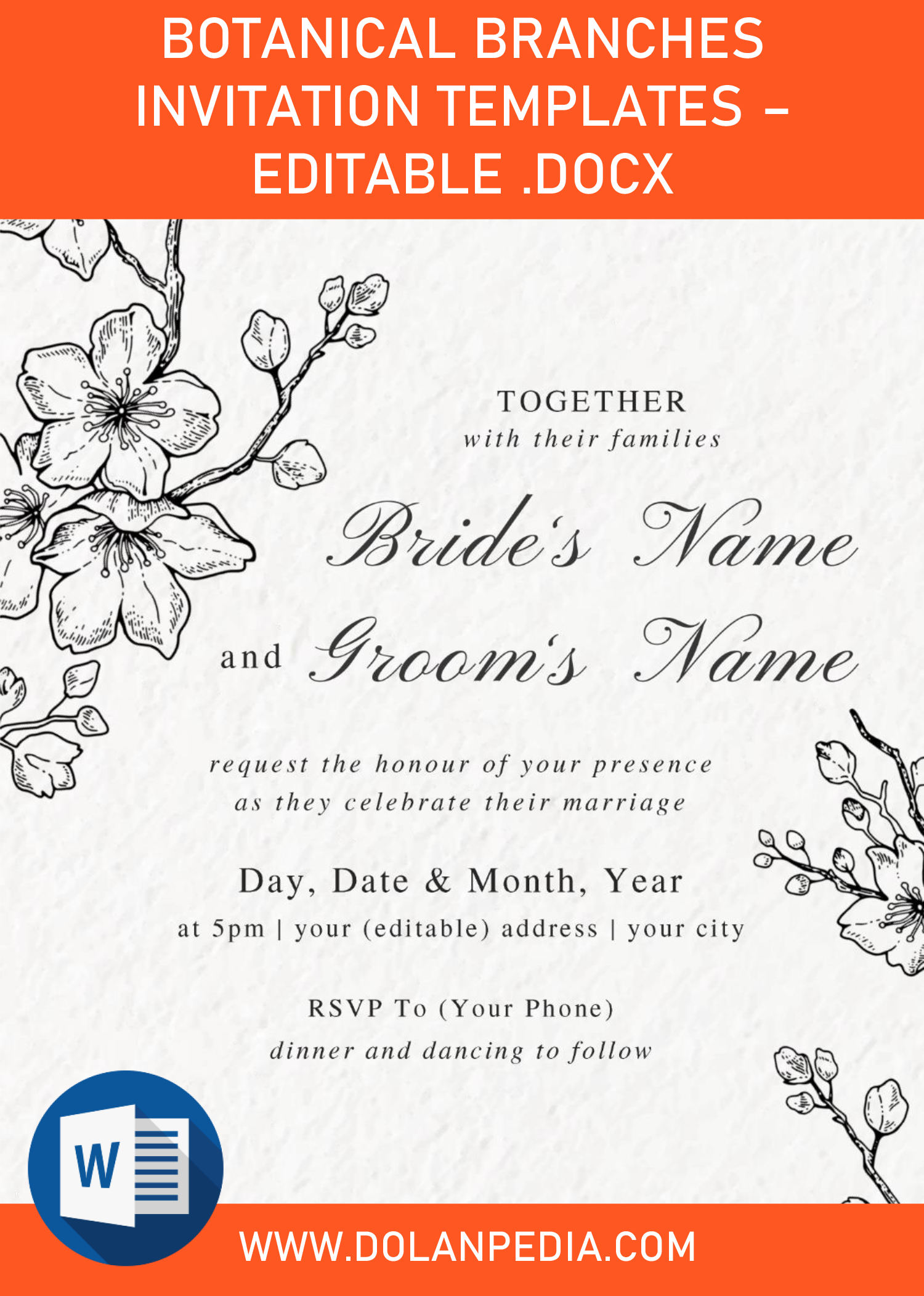A well-designed invitation card will give so much impact to your party, because it mainly focused on portraying or depicting the actual Party theme that you’re going to make as well as message behind it. According to Google, Floral themed party, were still keeping and gaining massive audiences. Speaking of Floral themed party, have you ever seen Floral invitation card before? I bet you have seen it somewhere, obviously.
What if you take look at these following Watercolor Peony invitation card, unlike others, you will get six different designs, which you can use it for another events in future.
It looks different from others, doesn’t it? It features classy looking invitation card in 5×7 format, which means perfect to pair it with 80-110lbs card-stock paper. For the main layer (Background), you will get it covered up with Canvas style or Paper grain texture as its background design. Last but not the least, the main “star” in today’s design; Watercolor Peony graphics. You also got six styles to choose.
There is another great feature that this template has, ourr template was made in Microsoft Word, so it will come in Docx file version, and it means, it’s editable with Microsoft Word.
DOWNLOAD WATERCOLOR PEONY DOCX HERE
How to Download
- Scroll up a bit and you will see the download button, click it.
- Google drive page will be appeared soon, and once it’s loaded, click “Blue” download button, and Save.
Additional Information
- Don’t forget to install all fonts that have been provided and placed inside the Fonts
- Next, you need to insert your text with Microsoft Word. Take your time to avoid any mistakes, like mistyping. Always save your document after you do some changes, here is the quickest way to do that “Ctrl + S”.
- After everything is finished, print the template on 5×7 Card-stock paper, there are many textures out there, such as Matte, Glossy, and Canvas textured finishes.